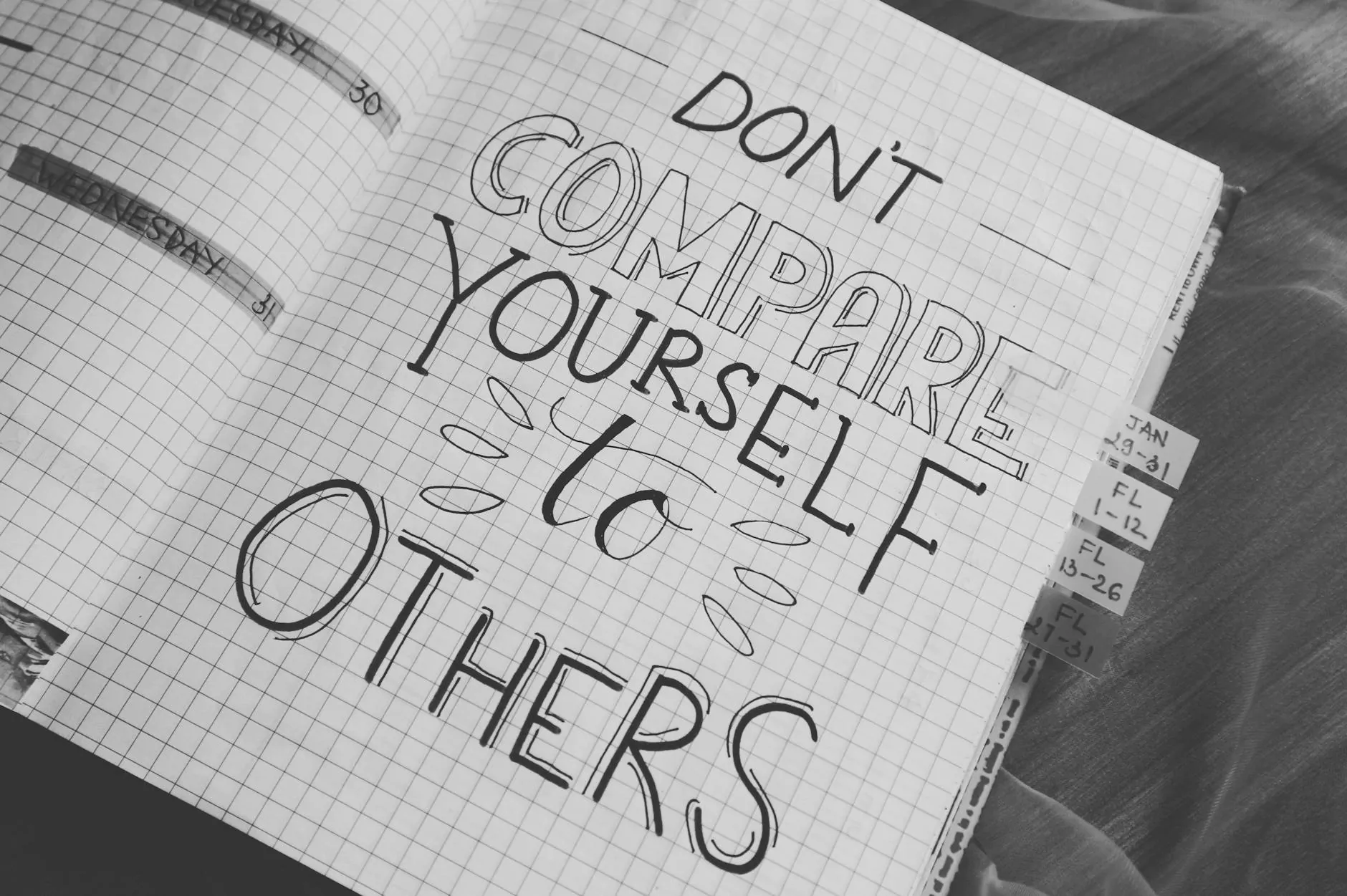How to Convert Existing Website into a PWA?
Blog
Welcome to LifeBlood SEO Austin's comprehensive guide on how to convert your existing website into a Progressive Web App (PWA). As a top provider of SEO services in the Business and Consumer Services industry, we understand the importance of staying ahead in the digital landscape. By transforming your website into a PWA, you can achieve a better user experience, increase engagement, and boost your search rankings. Let's dive into the details!
Why Convert Your Website into a PWA?
A Progressive Web App combines the best of both web and mobile app experiences. By building a PWA, you unlock a range of benefits that can revolutionize your online presence:
- Improved Performance: PWAs are optimized to load quickly, even on slow networks, providing a seamless user experience from the moment your visitors land on your site.
- Enhanced User Experience: PWAs deliver a native-app-like experience, complete with smooth animations, offline capabilities, and push notifications, resulting in higher user engagement and satisfaction.
- Increased Discoverability: Converting your website into a PWA helps search engines identify and index your content more effectively, leading to improved visibility and higher search rankings.
- Wider Reach: PWAs are platform-agnostic, functioning across multiple devices and operating systems. This enables you to reach a wider audience without the need to develop separate apps for each platform.
The Conversion Process
Now, let's walk through the step-by-step process of converting your existing website into a PWA:
Step 1: Understand PWA Fundamentals
Before diving into the conversion process, it's crucial to familiarize yourself with the core concepts of PWAs. This includes understanding service workers, app manifests, and the key components that make PWAs performant and engaging.
Step 2: Assess Your Website
Start by evaluating your current website to identify areas that can be improved by transitioning to a PWA. Consider factors such as page load speed, mobile responsiveness, user engagement, and functionality that can benefit from app-like features.
Step 3: Plan the Conversion
Create a detailed plan outlining the steps required for the conversion process. Identify the necessary resources, set project timelines, and prioritize features based on their impact on user experience and business goals.
Step 4: Add Service Workers
Service workers are a crucial component of PWAs as they enable offline capabilities and background synchronization. Implement service workers to cache essential assets and ensure your PWA functions seamlessly, even without an internet connection.
Step 5: Optimize for Mobile
Ensure your PWA is fully optimized for mobile devices by implementing responsive design techniques, leveraging touch gestures, and maximizing performance for various screen sizes. Mobile optimization plays a significant role in user satisfaction and search engine rankings.
Step 6: Implement App Manifest
Create and integrate an app manifest, a JSON file that provides metadata about your PWA. This includes defining the app's name, icons, colors, and other details. App manifests enable users to install your PWA on their device's home screen, boosting engagement.
Step 7: Utilize Push Notifications
Leverage the power of push notifications to re-engage and retain users. Implement push notification functionality in your PWA to provide timely updates, personalized offers, and valuable content, encouraging users to return to your website.
Step 8: Test and Launch
Thoroughly test your PWA across multiple devices, browsers, and network conditions to ensure a flawless user experience. Address any bugs or performance issues discovered during the testing phase before launching your PWA to the public.
Conclusion
Congratulations! By following the steps outlined in this guide, you are well on your way to converting your existing website into a powerful Progressive Web App. Embracing PWAs allows you to enhance user experience, increase engagement, and improve your search rankings within the Business and Consumer Services industry. Reach out to LifeBlood SEO Austin today to further optimize your PWA and maximize its potential for success!