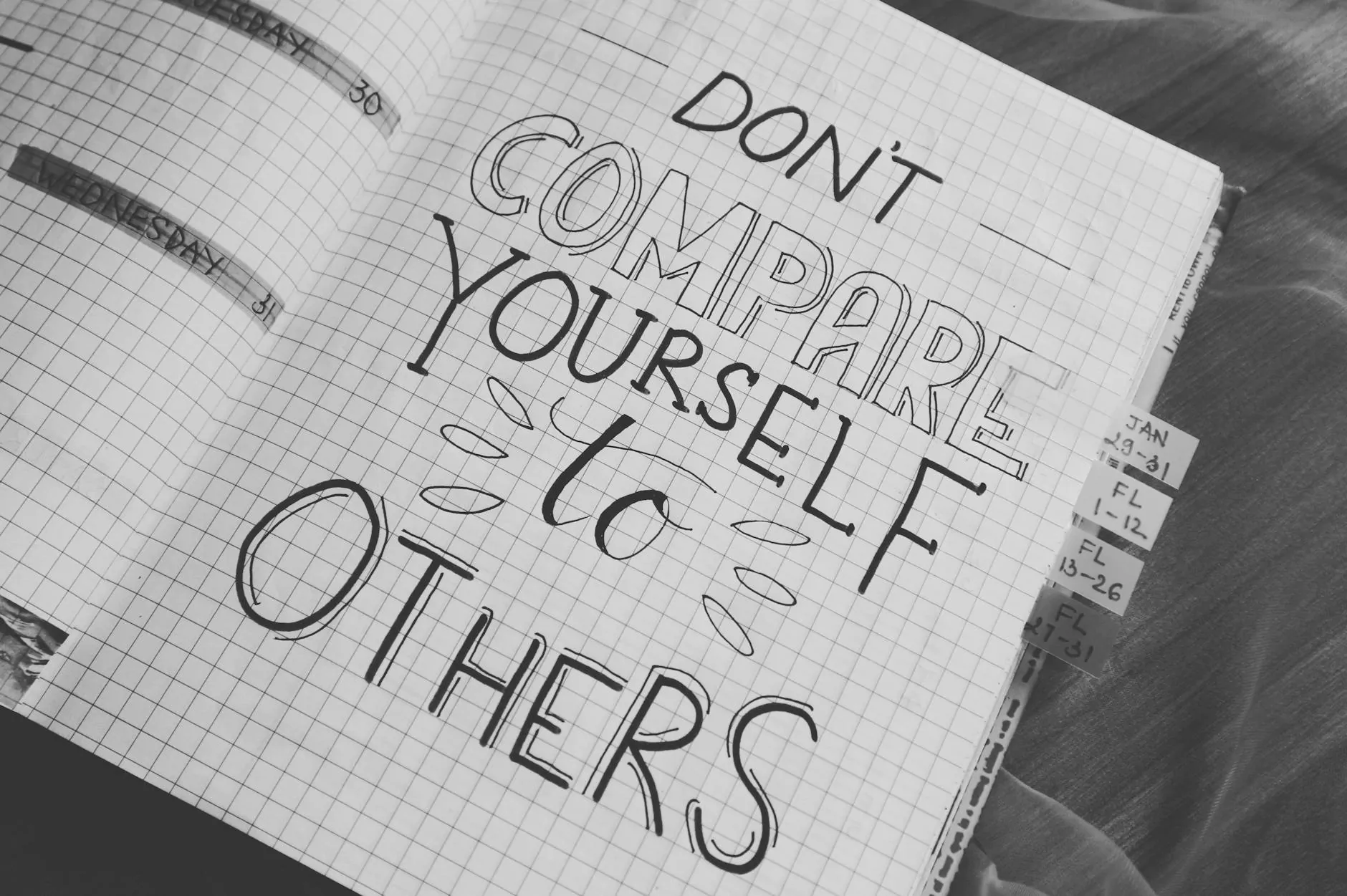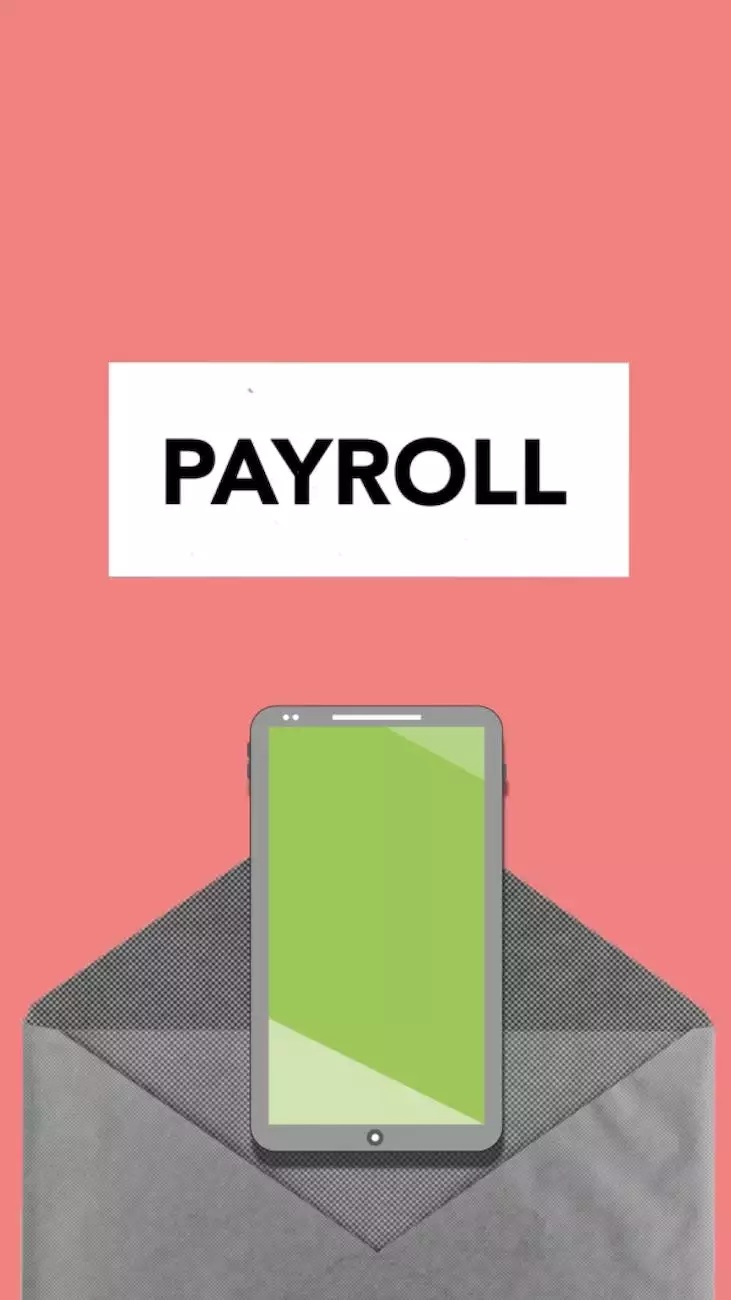Step by Step Guide to Build A React Native App
Blog
Introduction
Are you interested in building a React Native app? Look no further! In this comprehensive guide provided by LifeBlood SEO Austin, a trusted name in the business and consumer services industry, we will walk you through the process step by step.
Why Choose React Native?
Before diving into the technicalities, let's briefly discuss why React Native is a popular choice for app development. React Native allows developers to build cross-platform apps using JavaScript, which means you can write code once and deploy it on both iOS and Android platforms.
With React Native, you can create native-like user interfaces, improving the performance and user experience of your app. Additionally, it offers a hot-reload feature, making the development process faster and more efficient.
Step 1: Setting Up Your Development Environment
Before you start coding, it's important to set up your development environment correctly. Begin by installing Node.js and npm, which will allow you to manage your project's dependencies. Next, install the React Native CLI globally on your machine.
Once the prerequisites are in place, you can create a new React Native project using the create-react-native-app command and follow the prompts. This will generate the basic project structure.
Step 2: Designing Your App
Design plays a crucial role in the success of your app. Begin by sketching your app's layouts and wireframes to have a clear idea of its structure. Tools like Figma or Adobe XD can assist you in creating professional designs.
Once your designs are ready, it's time to start coding. React Native provides a range of UI components that you can use to build your app's interface. Make use of Flexbox for layout, and utilize styling and theming to make your app visually appealing.
Step 3: Handling Navigation
In most apps, navigation is an essential feature. React Navigation is a popular library for handling navigation in React Native. It offers a variety of navigators, such as stack navigator, tab navigator, and drawer navigator, to help you create smooth navigation flows within your app.
Define the necessary screens and their respective navigation options, and utilize routing to enable seamless transitions between screens.
Step 4: Managing State
State management is a critical aspect of any app. React Native provides various options for managing state, including React Hooks, Redux, and MobX. Choose the approach that best suits your project's requirements.
By effectively managing your app's state, you can ensure that the user interface remains in sync with the underlying data and provide a consistent user experience.
Step 5: Utilizing APIs and Backend Integration
To create a fully functional app, you will likely need to integrate with APIs and communicate with a backend server. React Native provides libraries and tools for making API requests, such as Axios or the built-in fetch function.
Ensure that you handle asynchronous operations properly and perform suitable error handling to provide a seamless user experience.
Step 6: Testing and Debugging
Testing and debugging are crucial phases in app development. React Native offers tools like React Native Debugger and Reactotron to assist in debugging your app and identifying any issues or errors.
Write unit tests using frameworks such as Jest or Detox, and perform thorough testing on various devices and screen sizes to ensure your app works flawlessly.
Step 7: Building and Deploying
Once you have completed the development and testing phases, it's time to build your app for production. React Native provides commands to generate APK (for Android) and IPA (for iOS) files that can be submitted to respective app stores.
Ensure that you follow the platform-specific guidelines and perform necessary optimizations for your app's performance and security.
Conclusion
Congratulations! You have successfully completed the step-by-step guide to building a React Native app. By following this comprehensive guide provided by LifeBlood SEO Austin, a reputable name in the business and consumer services industry, you are now equipped with the knowledge and skills to develop high-quality cross-platform apps using React Native.
Remember to stay updated with the latest React Native releases and best practices to continuously improve your app development journey. Good luck with your future projects!
Additional Resources
- Official React Native Documentation
- Expo - The Fastest Way to Build an App
- React Navigation - Routing and Navigation for React Native
- Redux - A Predictable State Container for JavaScript Apps
- Axios - Promise-based HTTP client for the browser and Node.js