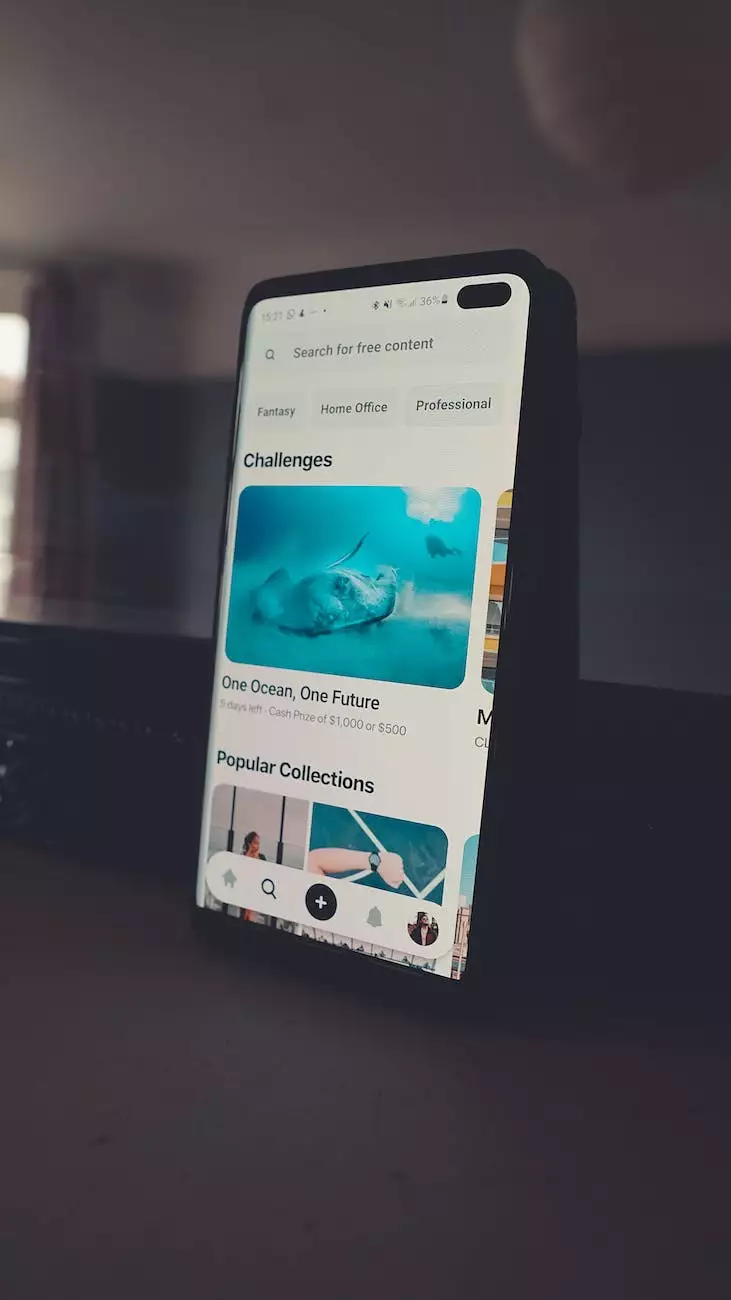How to Develop Chrome Extension with React Technology?
Blog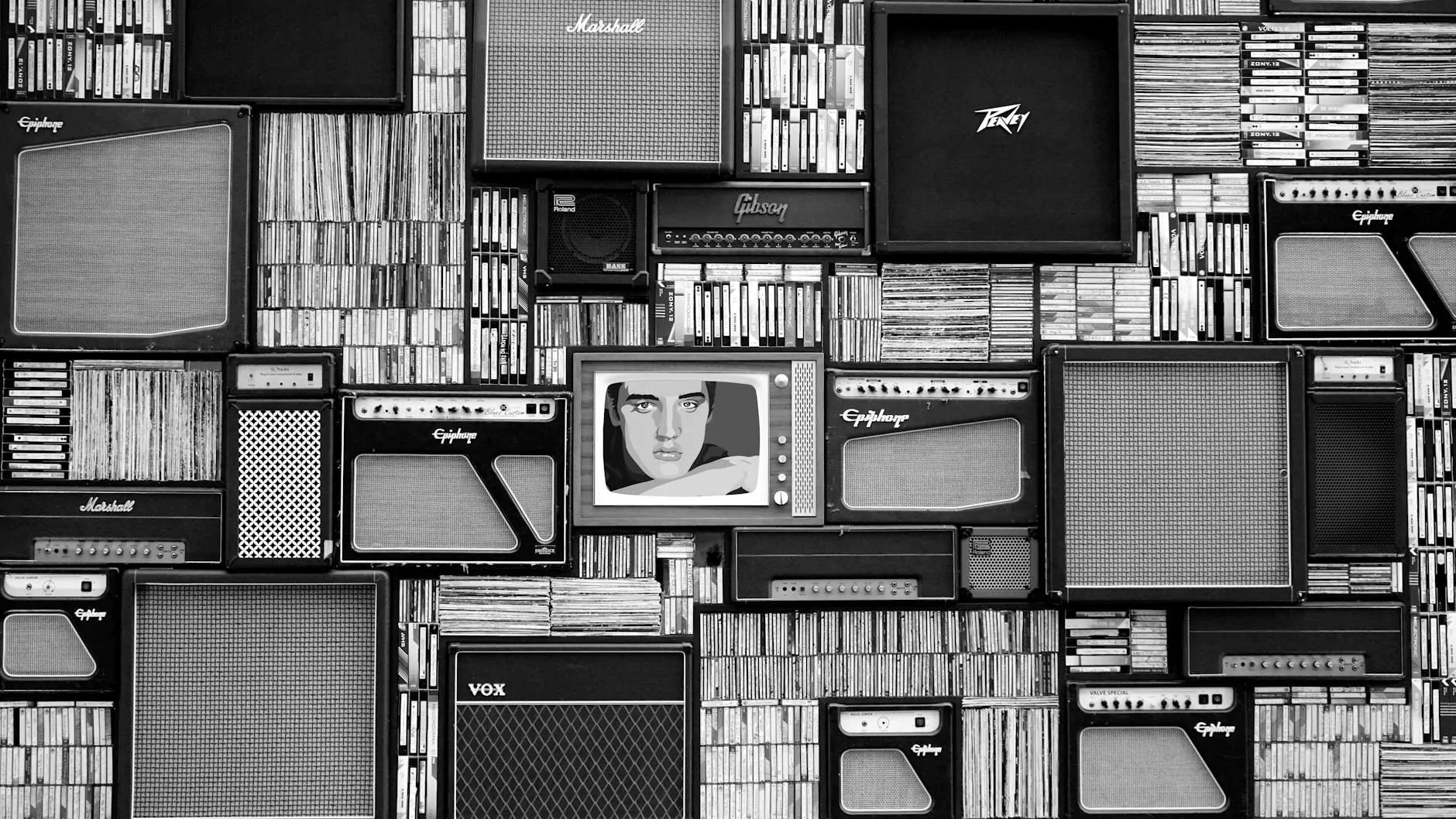
Introduction
Are you looking to enhance your browsing experience or add functionality to Google Chrome? Developing a Chrome extension with React technology can help you achieve just that. In this comprehensive guide, we will walk you through the step-by-step process of creating a Chrome extension using React, equipping you with the knowledge and tools to build powerful extensions that cater to your specific needs.
Why Choose React for Chrome Extension Development?
React, a widely popular JavaScript library, offers numerous advantages for building user interfaces, making it an excellent choice for developing Chrome extensions. React's component-based architecture, efficient rendering, and vast ecosystem of libraries and tools ensure a seamless development experience.
By leveraging React's flexibility, you can build dynamic and interactive Chrome extensions that enhance user engagement and improve productivity. Whether you aim to create an extension that modifies web pages, adds new functionality, or integrates with existing services, React provides the necessary capabilities to bring your ideas to life.
The Step-by-Step Process
Step 1: Setting Up the Project
Before diving into development, ensure you have a suitable development environment. This typically involves having Node.js and a text editor of your choice installed. Additionally, familiarize yourself with the Chrome extension development documentation to understand the fundamentals.
Step 2: Creating the Project Structure
To organize your project effectively, create a directory with the necessary files. Set up a package.json file to manage dependencies and add configuration settings. Consider using a build tool like webpack to bundle your code for distribution.
Step 3: Building the User Interface
With the project structure in place, begin designing and developing the user interface of your Chrome extension using React. Leverage React's component-based architecture to create reusable UI elements that facilitate efficient development and maintenance.
Step 4: Implementing Chrome Extension Functionality
Next, focus on implementing the desired functionality of your extension. Whether it's interacting with web pages, accessing Chrome's APIs, or integrating with external services, React's rich ecosystem of libraries and tools simplifies the process. Use event listeners, background scripts, and content scripts to enable interactivity and seamless integration with the browser.
Step 5: Testing and Debugging
Thoroughly test your Chrome extension across different scenarios and edge cases. Debug any issues or unexpected behavior that may arise during testing to ensure a smooth user experience.
Step 6: Distributing Your Chrome Extension
Once you have a fully functional and tested Chrome extension, it's time to distribute it to users. Upload your extension to the Chrome Web Store, following the guidelines and best practices provided by Google. Optimize your extension's listing with relevant keywords, a compelling description, and eye-catching visuals to attract users.
Conclusion
By harnessing the power of React technology, you can create impressive Chrome extensions that cater to your specific needs. The step-by-step process outlined in this guide equips you with the knowledge to build feature-rich extensions that enhance user experience and productivity. If you require professional assistance or want to further optimize your online presence, LifeBlood SEO Austin offers high-quality SEO services tailored to businesses in need of a strong and visible online presence. Take the first step towards a successful Chrome extension development journey and unlock new possibilities for your browsing experience.