How To Build a Progressive Web Application?
Blog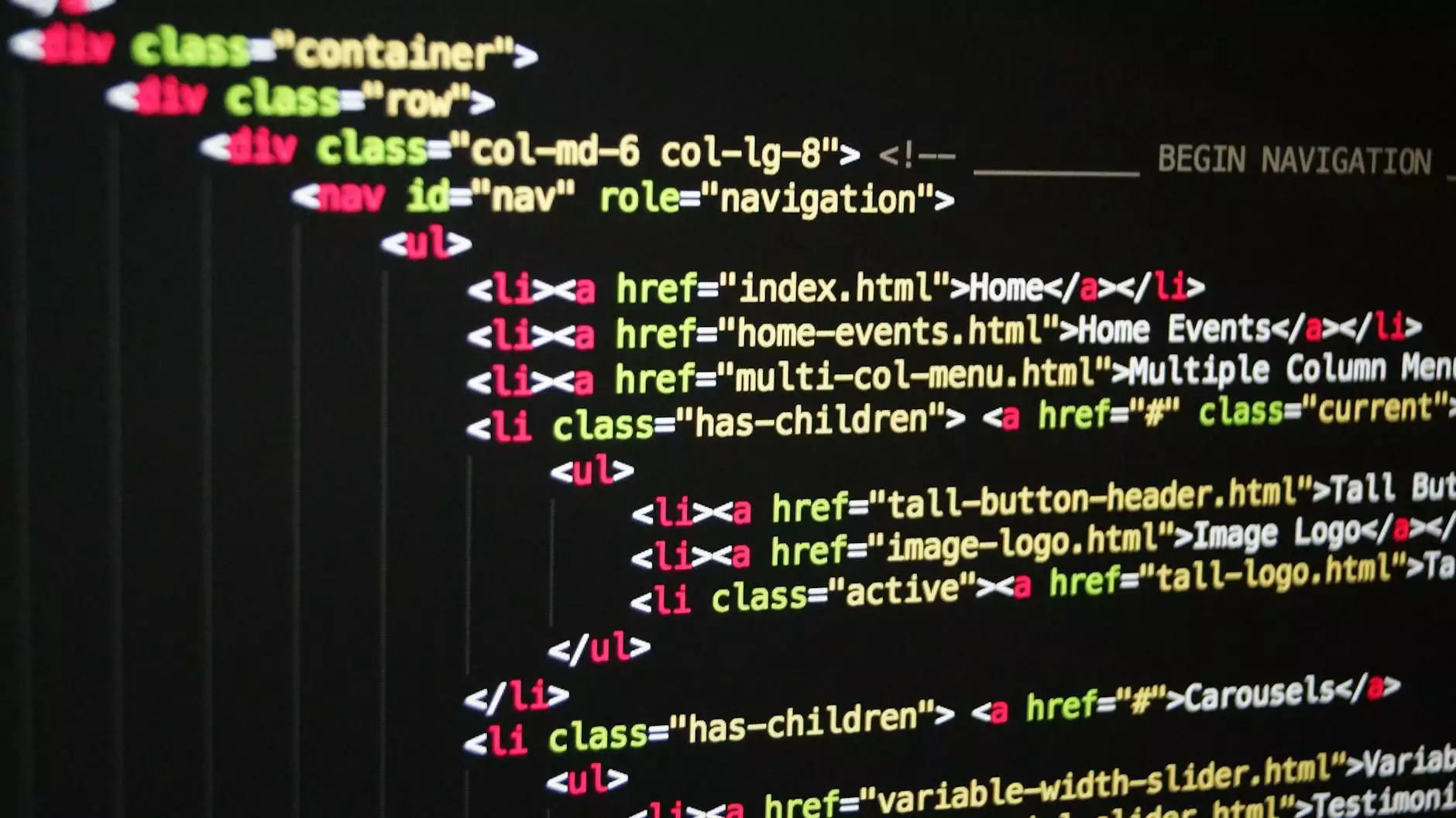
Welcome to Groovy Blog, your ultimate resource for all things related to progressive web application development. In this in-depth guide, we will reveal the secrets of building a successful and user-friendly progressive web application. Whether you are a seasoned developer or an aspiring entrepreneur, this comprehensive tutorial will equip you with the knowledge and skills necessary to create a cutting-edge web application that will impress both your users and search engines.
What is a Progressive Web Application?
Before diving into the specifics of building a progressive web application, let's first understand what exactly it entails. A progressive web application, often referred to as PWA, is a web application that utilizes modern web technologies to provide an app-like experience to users. PWAs combine the best of both worlds, combining the accessibility and reach of a website with the functionality and user experience of a native app.
Benefits of Progressive Web Applications
Progressive web applications offer numerous advantages over traditional native apps and even regular websites. These benefits include:
- Offline Accessibility: Unlike traditional web apps, PWAs can be accessed offline, allowing users to continue using the application even in areas with poor or no internet connectivity.
- Improved Performance: PWAs are designed to be fast and responsive, providing users with a seamless and smooth experience, regardless of the device or platform they are using.
- Enhanced User Engagement: With features like push notifications and offline access, PWAs enable businesses to engage with their users in real-time, increasing user retention and overall engagement.
- Increased Reach: PWAs are cross-platform compatible, meaning they can be accessed on any device or operating system, expanding your potential user base and improving your online visibility.
- Cost-Effectiveness: Developing a progressive web application is often more cost-effective compared to building separate native apps for each platform, saving both time and resources.
Key Elements of a Progressive Web Application
To build a successful progressive web application, it is crucial to understand the key elements that make up a PWA. These elements include:
- Service Workers: Service workers are the foundation of PWAs, enabling features like offline caching and push notifications. They act as a proxy between your application, the network, and the browser, allowing for enhanced functionality.
- Responsive Design: A responsive design ensures that your PWA adapts to different screen sizes and device types, providing a consistent and user-friendly experience across all platforms.
- App Shell: The app shell is the basic HTML, CSS, and JavaScript required to render the user interface of your PWA. It loads quickly and enables offline functionality, improving overall performance.
- Manifest File: The manifest file provides metadata about your application, allowing users to save it to their device's home screen and use it like a native app.
- Secure HTTPS: As PWAs handle sensitive user data, ensuring secure communication through HTTPS is vital for protecting user privacy and maintaining trust.
Building a Progressive Web Application - Step by Step
Step 1: Planning and Conceptualization
Before diving into the technical aspects, it's crucial to define your goals, target audience, and desired features for your progressive web application. Conduct thorough market research and analyze your competitors to identify unique selling points that will make your PWA stand out.
Step 2: Designing the User Interface
An intuitive and user-friendly interface is essential for the success of any web application. Design a visually appealing and responsive UI that aligns with your brand identity. Consider usability principles, navigation patterns, and accessibility guidelines to ensure a smooth user experience.
Step 3: Implementing Service Workers
Service workers are the backbone of PWAs, enabling offline functionality and caching. Implement service workers to cache essential assets, such as CSS files, JavaScript libraries, and other resources, ensuring that your PWA loads quickly and efficiently, regardless of network conditions.
Step 4: Adding Push Notifications
Utilize the power of push notifications to keep your users engaged and informed. Implement push notification functionality to provide real-time updates, offers, and personalized messages, increasing user retention and driving conversions.
Step 5: Enhancing Performance with App Shell
Optimize your application's performance by implementing an app shell architecture. The app shell is a minimal HTML, CSS, and JavaScript code that loads instantly, allowing users to navigate your PWA with minimal waiting time. Combine this with lazy loading and caching strategies to further enhance performance.
Step 6: Creating a Manifest File
Create a manifest file for your PWA to provide a native-like experience. This file contains metadata such as the application's name, description, icons, and other properties. It enables users to save your PWA to their home screen and launch it just like any other native app.
Step 7: Implementing HTTPS
Ensure secure communication and protect your users' data by implementing HTTPS for your PWA. Use SSL certificates to encrypt data transmission, establishing a secure connection between the user's browser and your server. This instills trust and confidence in your users, which is crucial for building long-lasting relationships.
Conclusion
Congratulations! You have now embarked on a journey to build a successful progressive web application. By following the steps and principles outlined in this guide, you are well on your way to creating a cutting-edge web application that will impress users and search engines alike.
Remember, building a progressive web application is an ongoing process that requires continuous learning and adaptation to meet the evolving needs of your users. Stay up-to-date with the latest trends and technologies in web development, and don't hesitate to experiment and innovate. Good luck with your progressive web application development journey!




